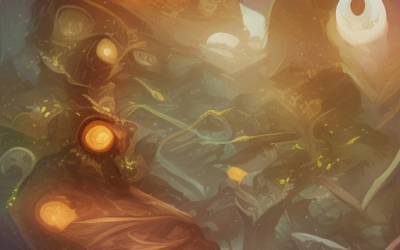If you want to promote your business in a more effective way, you can consider adding a bot to your marketing arsenal. You can create an automated chatbot that handles customer queries, gives a personalized welcome message, and provides automated services for your customers.
Create a welcome message for your bot
One of the easiest ways to make an impression is by greeting your visitors. It gives them a sense of welcome, and if it’s done right, it can make them feel like they’re in the presence of a real person. In addition, it can give your bot a good first impression.
The best welcome messages are short, friendly, and easy to read. They also include instructions on how to continue the conversation. Having a good greeting message is important in both customer relations and marketing.
A good greeting can help to banish skepticism. It’s a way to reassure customers that the company behind the bot is legitimate and trustworthy.
If your company has a website, you should also have a welcoming message for new visitors. You can provide information about your product, services, or even your location.
Automate the process
The Facebook bot messenger is an AI-powered automated messaging program that uses chat to answer FAQs and communicate with customers. It is an effective tool to improve customer interaction and engagement.
Many companies don’t have the resources to provide round-the-clock support to their clients. However, Facebook Messenger offers seamless connectivity and easy integration. With a Facebook bot messenger, you can automate day-to-day tasks that would otherwise require a lot of time.
You can also use it to help subscribers and potential customers understand your products and services. A bot can be programmed to send personalized messages, which can help build trust with your subscribers. This is a powerful tool that you can use to increase your sales and build long-term relationships with your customers.
You can create a Facebook chatbot for your business or personal website. In addition, you can use it to interact with your customers and collect important data. Chatbots are very user-friendly, and they can give customers the power to control their own information.
Provide automated services
One of the most effective ways to engage customers on Facebook is to create a bot. These intelligent virtual assistants can respond to customer inquiries in real time. They can also help you convert your Facebook fans into loyal customers. And, they are available 24 hours a day.
While there are many social media platforms out there, Facebook is by far the most robust. It has over two billion users on a daily basis. That’s a lot of people to serve!
Messenger chatbots are a great way to engage your Facebook fans and get them to convert into paying customers. A smart bot can provide personalized recommendations, show you the latest product offerings, upsell and cross-sell products and services, and even provide sales and service help when needed.
Add a chatbot to your marketing toolkit
A chatbot is a tool that lets you engage with your audience in real time. It can also act as a virtual assistant and provide customer support. These tools are becoming increasingly popular, and more companies are incorporating them into their marketing and sales strategies.
Chatbots can help you increase your conversion rates and drive brand awareness. Customers can use them to ask questions, find answers, and make purchases. The bots can integrate with your website, social media, and email platforms.
You can set up a chatbot on your own, or you can hire a third-party agency to build it for you. However, you should first determine your needs, the types of conversations you want to have, and the resources available to you.
If you decide to implement a chatbot on your site, you’ll need to make sure you have a good API. This is an Application Programming Interface, which allows your site to interact with other applications.